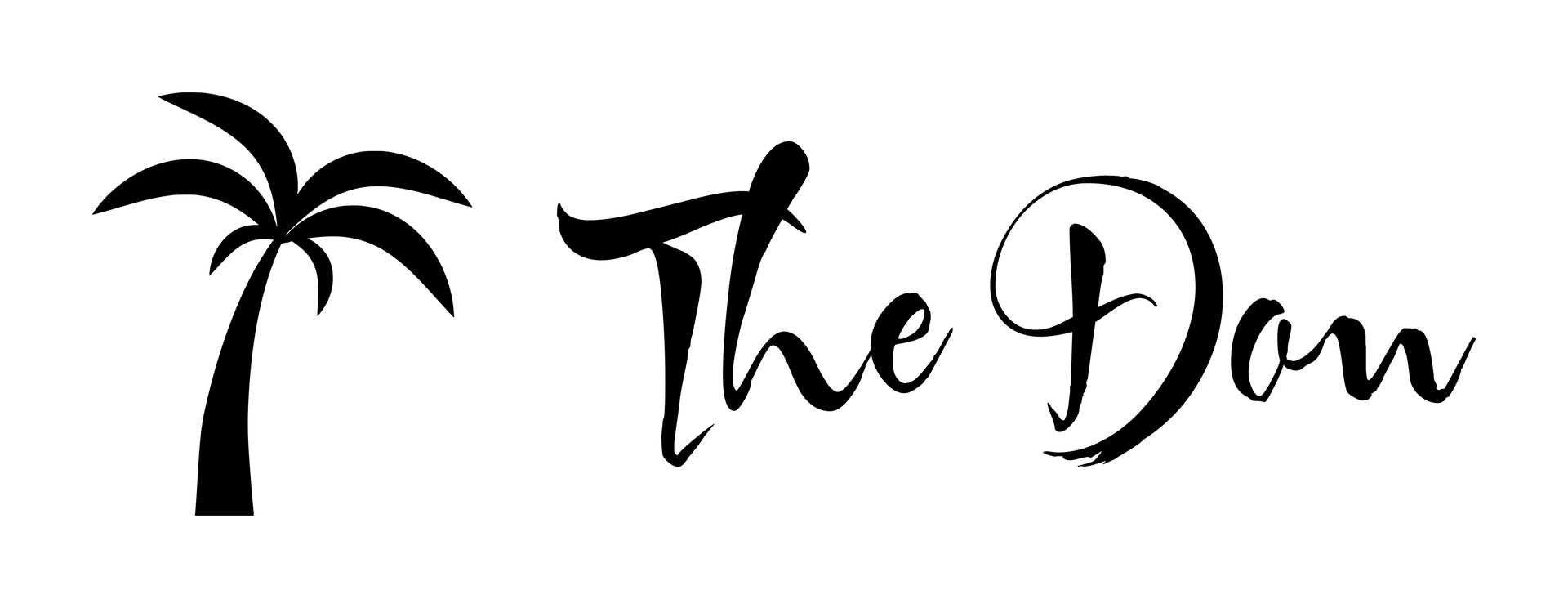
Elevator Information
Elevator Information
-
1. Push Hall Button FirstList Item 1
Always push the hall button before opening the hall door. Door will not open until cab reaching that doorway.
-
2. Wait for LightList Item 2
Wait for light around perimeter of button to go out prior to opening door.
-
3. Open Door EvenlyList Item 3
Open door evenly, then pull back gate to enter elevator.
-
4. Close Hall Door
Close hall door and gate firmly then press the floor button on the panel.
-
5. Keep Gate Closed
The elevator will stop in transit if the door is opened while running. Close the gate and push the floor button to continue.
-
6. Open Door
Once elevator reaches the floor selected, you have 30 seconds to open or the hall door will lock. Push floor button again to unlock.
-
7. Close Gate
Always close gate and hall door when exiting or the elevator cannot be called to another floor.
-
8. Emergency Button
The red button on panel on elevator wall is the emergency stop button. If it is engaged, the elevator will stop and beeping with start. You must switch it back off and push the floor button to continue.
-
9. Elevator Phone
Telephone is located in panel. Port City number is on rail above accordian gate if needed.
